What is Guest Post-
If you also want to upload important things on our website, then you can upload with the help of guest post.
Note- If you want to show your "Name, College Name, Semester, Branch, Photo" then contact me on Email (er.gkp7764@gmail.com).
Steps for Guest Post -
1. Enter Your Name
2. Enter Your College Name
3. Enter Your Semester (if you are Passout type "P" and if you are Other then type "O"
4. Enter your Branch.
5. Enter your Email Id
6. Enter Your PDF title (ex- if you upload 6 sem management notes then type " 6 semester, Managemet, chapter name(optional))
7. Choose your post category.
8. Fill Captcha (8+3)
9. Finally Click on Submit Button
Rules For Guest Post
1. If you post from another website then your post will not be accepted.
2. If grammar related mistakes were found in your post, then your post will be rejected.
3. If you copy a PDF, photo, or text from another website and insert it, your post will be rejected.
4. If you copy a PDF, photo, or text from another website and insert it, your post will be rejected.
5. And the last please follow my website form email..
2. If grammar related mistakes were found in your post, then your post will be rejected.
3. If you copy a PDF, photo, or text from another website and insert it, your post will be rejected.
4. If you copy a PDF, photo, or text from another website and insert it, your post will be rejected.
5. And the last please follow my website form email..








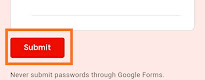
Sure
ReplyDelete